Titan.IM represents the next wave of virtual simulation. Built on the Outerra World Rendering Engine, Titan is a single simulation environment supporting land, sea, air, space and subsurface simulation with global coverage. Out-of-the-box, Titan ships with Calytrix LVC Game to connect with DIS and HLA simulation networks. Here we see how to link it with Portico.
| Vendor | Bohemia Interactive Simulations |
| Version | Titan Vanguard |
| Operating System | Windows 7, 8.1, 10 (32/64) |
| HLA Interfaces | HLA 1.3 (c++), IEEE 1516-2010 (c++) |
| Suported FOMs | RPR1, RPR2, ERF5 |
| Portico Versions | 1.x |
Titan.IM represents the next wave of virtual simulation. Built on the Outerra World Rendering Engine, Titan is a single simulation environment supporting land, sea, air, space and subsurface simulation with global coverage. Out-of-the-box, Titan ships with Calytrix LVC Game to connect with DIS and HLA simulation networks. Here we see how to link it with Portico.
Titan and HLA
Each copy of Titan embeds Calytrix LVC Game. DIS/HLA connectivity is provided through this gateway supporting a variety of FOMs and all major versions of the HLA API.
To connect Titan with a Portico federation we have to configure LVC Game to use Portico as its RTI. Titan is a windows-only application, and has 32/64-bit support. For the integration to work a user must identify the right set of Portico libraries to use (vc10).
Supported Versions
The following list shows the specific versions of Portico that we recommend you use, and which we have verified through testing.
| Titan Version | Portico Version | Visual Studio |
|---|---|---|
| Vanguard 2016 | Portico 2.1+ | VC10 |
Supported Interfaces
The following HLA interfaces are supported between Portico and Titan:
| HLA Interface | Supported |
|---|---|
| IEEE 1516-2010 | Supported |
| IEEE 1516-2000 | Not Supported |
| HLA 1.3 | Supported |
32/64-bit Mode
Titan runs in both 32 and 64-bit mode. Ensure you download the appropriate Portico installer
to match the version of Titan you intend to use.